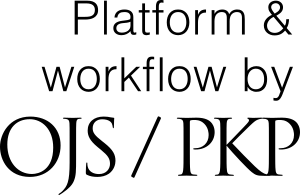About the Journal
Focus and Scope
JPI merupakan terbitan berkala terbit dua kali setahun yang menyajikan tulisan-tulisan :
1. Bidang perpustakaan, dokumentasi,
2. Informasi dan komputer;
3. Iidang Perpusdokinfokom di Indonesia
Peer Review Process
Kebijakan Jurnal Pustakawan Indonesia bahwa setiap naskah yang diterbitkan harus melalui proses tinjauan double blind. Setiap artikel yang telah ditinjau oleh Mitra Bestari akan dikembalikan kepada penulis jika layak untuk diterbitkan. Penulis diwajibkan untuk merevisi dan mengembalikan naskah ke editor Jurnal Pustakawan Indonesia. Setiap naskah ditinjau oleh dua orang, yang biasanya memakan waktu dua minggu. Naskah yang ditolak akan diinformasikan oleh editor.
Skrining Plagiarisme untuk naskah jurnal ini oleh Turnitin.
Open Access Policy
This journal provides immediate open access to its content on the principle that making research freely available to the public supports a greater global exchange of knowledge.
How To Register
- Author should register in Register menu.
- Author should fulfill the form, especially on the star mark. On the Confirmation Register section, please give your selection as author, reviewer, or both of them. After all the form was filled, click on "Register" to process the registration.
- Please go to User Home and select your role as Author. In Active Submission, click on "Click here: to go to step one of the five-step submission process".
- These are the five-step submission process:
- Step 1. Starting the Submission
On the Journal Section, select the appropriate section of journal, i.e. Articles. Author has to check-mark on the submission checklists. Author is able to give brief information to Editor about the submitted manuscript on the Comment form. Please click on the "Save and continue" button to go to the further step.
- Step 2. Entering the Submission's Metadata.
Author should enter metadata of all authors engaged in the writing process. The information of manuscript title, abstract, and keywords must be filled in the textbox. - Step 3. Uploading the Submission
To upload manuscript to this journal, author should click Browse to find the manuscript file on the hard drive. Choose the file and click Upload button. Once the submission is uploaded, click Save and Continue on the bottom of this page. - Step 4. Uploading Supplementary Files
The supplementary file should be uploaded is form A, consisting of Statement of Originality and Copyright Release Form. Therefore, click on Browse button, choose the file, click on Upload button, and click on Save and Continue. - Step 5. Confirming the Submission
Author has to check that all documents are complete. To submit the manuscript to Tropical Animal Science Journal, click Finish Submission button. The corresponding author or the principal contact will receive an acknowledgement by email and will be able to view the submission's progress through the editorial process by logging in to the journal website.
Author is able to trace the submission manuscript status, including manuscript review and editorial process by logging in to the journal web.